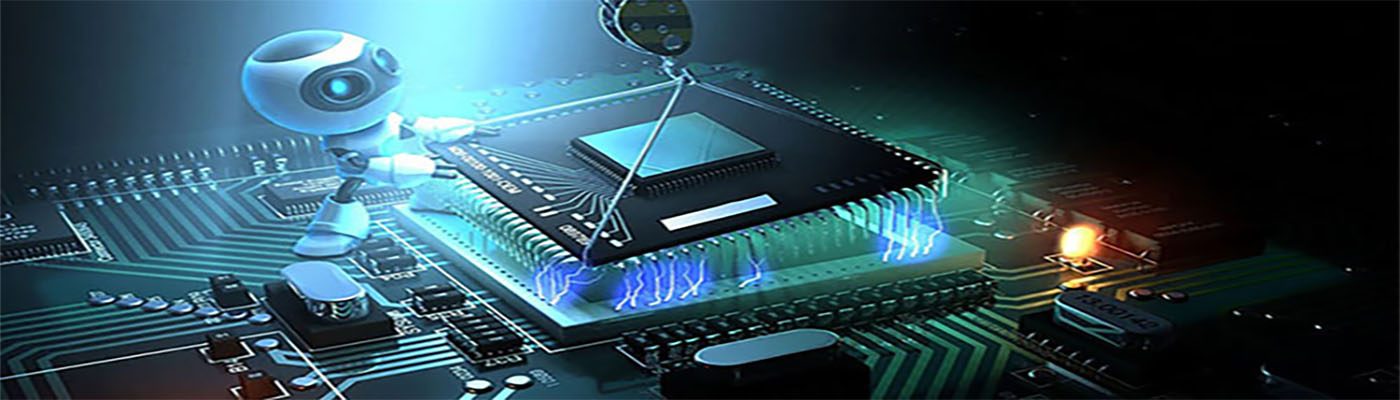There are many ways you can use Kubernetes to accelerate your server provisioning process. This post will show you how to automate the process of provisioning virtual servers, and how this can benefit your organization.
Use Kubernetes as a server provisioner
Kubernetes is a powerful tool for server provisioning. It can be used to do the following:
- Provision servers quickly, without having to install any software on them beforehand.
- Scale up or down based on demand, without having to manually manage resources (e.g., adding more CPUs) whenever there’s an increase in load. This makes it ideal for use in dynamic environments where you don’t know how many workloads will be running at any given time or how much capacity they need.
What is Kubernetes?
Kubernetes is a container orchestration tool that allows you to automate server provisioning and management. Kubernetes is a software framework for managing containerized applications, making it easier to deploy, scale, and operate them at scale.
Kubernetes provides an API (application programming interface) that allows you to define the desired state of your application infrastructure as code in YAML or JSON format files called “deployments.” Deployments are used by Kubernetes to control and manage the running pods; they describe what containers should be run where, when they should be started up or shut down, how much CPU/RAM each one can use etc..
Why use Kubernetes for server provisioning?
Kubernetes is a powerful tool for managing server provisioning. It’s ideal when you want to avoid vendor lock-in, or when you need to deliver a consistent experience across different cloud providers.
Kubernetes helps you avoid manual errors by automating tasks like configuring servers, deploying software and services, monitoring performance and uptime, scaling resources up or down as needed (e.g., if there’s too much traffic), etc.
How does Kubernetes work?
Kubernetes is an open source container orchestration system that automates the deployment, scaling, and management of containerized applications. Kubernetes clusters can be deployed on-premises or in the cloud using any infrastructure as a service (IaaS) provider.
Kubernetes uses pods for packaging containers. A pod is a group of one or more containers that run on the same host and share resources like CPU and memory. A replication controller defines how many copies of each pod should run in your cluster; if you have 5 replicas set to run in your cluster and there are 10 available nodes then you’ll end up with two extra replicas running on those extra nodes because they need at least one copy per node where there’s space for them (unless something else caused this). The default replica count is 1 which means every new deployment will create exactly one instance unless you change it manually beforehand!
How does Kubernetes orchestrate server provisioning?
Kubernetes provides a declarative API that describes the desired state of your system. This is in contrast with other orchestration tools, which typically use imperative commands to describe how servers should be configured or deployed.
In Kubernetes, you specify what resources are needed and how they should be configured (for example: CPU and memory requirements). Then Kubernetes takes care of provisioning those resources on-demand based on its own cluster monitoring data.
Learn how to automate the process of provisioning virtual servers with Kubernetes.
Kubernetes is a platform for server orchestration, which means that it handles the lifecycle of containers. It manages containers and the interconnections between them (pods), ensuring that they are running properly.
Kubernetes also has built-in support for provisioning virtual machines on your own infrastructure or through cloud providers like Amazon Web Services (AWS) and Google Cloud Platform (GCP). This allows you to quickly deploy new servers when needed, without having to manually manage them yourself.
Kubernetes is a powerful tool for provisioning servers, but it can be difficult to learn. This article will help you get started with Kubernetes by walking through the process of setting up and configuring your own server cluster. We’ll also cover some basic concepts like containers and orchestration engines so that by the end of this guide, you’ll have learned everything needed to automate provisioning processes yourself!